*IMPORTANT INFORMATION YOU SHOULD KNOW*
Updating PHP
At thehostingpool we are always looking at ways to enhance the functionality, speed and security of your clients websites.
In the back end of your website, in the Dashboard area, you might see it says PHP Update Required.
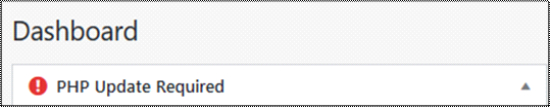
What is PHP and how does it affect your website?
PHP is the coding language your website is built on and your website needs to keep PHP up-to-date to keep it secure, fast and reliable.
Newer versions of PHP are both faster and more secure, so updating will have a positive effect for your website in both speed & security .
Latest Security Features
Whilst we all know about the importance of keeping your WordPress themes and plugins up-to-date, keeping PHP up-to-date is just as important and comes with a number of benefits.
Benefits to your Website of keeping PHP up-to-date:
3 or 4x faster
- Your website will be faster as the latest version of PHP is more efficient. Updating to the latest supported version of PHP (currently 7.3) can deliver a huge performance increase; up to 3 or 4x faster for older versions.
More traffic
- A faster website means visitors will be staying on your website longer and you will be rewarded with better SEO ratings from Google.
More secure
- Your website will be more secure as a new version as a new version of PHP 7.3 comes with all the latest security features
How to I upgrade to PHP 7.x?
Warning: PHP versions PHP 5.6, PHP 7.0, and PHP 7.1 are deprecated. We recommend that you update to a supported version of PHP.
It is advisable to test your website after each upgrade to ensure it is functioning correctly.
- Login to your Control Panel ( https://<your-domain>/cpanel )
1.1. Go to >> Software
1.2. Select >> MultiPHP Manager
1.3. Select >> Checkbox beside your domain name
1.4. Select >> PHP Version ( drop down menu )
1.5. Select >>The most update PHP version
1.6. Click>>Apply
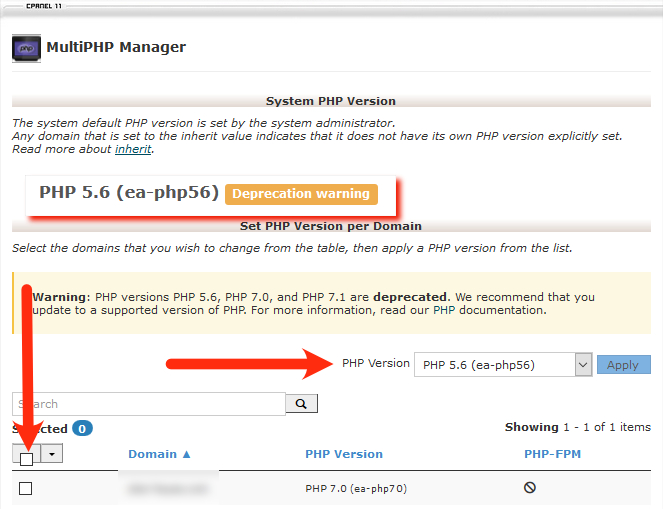
- Check the functionality of your website
2.1 If you find that your site has crashed it means that your site is not capable of running on that version of PHP and you should revert back to the previous version using the same process as before.
Short term considerations
Initially when you update to the new version of PHP, it may impact the
the short term running of your websites and some older websites may need to be redeveloped in order to function correctly with the new version of PHP.
1.1 If your site will not run on the minimum PHP 7.2 your site may need to be upgraded and you should contact your web designer to seek assistance.
Friday, January 26, 2024

